Intel WIDI (Wireless Display Technology)
Wireless Display Technology
This technology has been around for some time now. Intel
first mentioned it at the CES 2010 show but, interestingly, much has not been
said about it from then. Intel showed off what they could achieve with their
second generation processors. With the introduction of third generation
processors into the market, Intel WIDI is certainly headed for a refresh to
settle some of the issues first experienced with the second generation
processors. Intel WIDI is a new way to connect with your television at home wirelessly
making the user experience more natural and mobile.
As usual, Apple got wind of
this technology and quickly developed it as other manufacturers were still
thinking about viability options. Currently, Apple’s air play is the most
dominant wireless communication solution among electronics. It is a pity that
two years down the line, this technology has not quite picked up. This can be
attributed to the fact that, during its introduction, only a few people had
Intel's second generation processors. At the moment, many laptops and other
mobile devices spot this technology, and we also have devices with the third
generation processors from Intel cropping up. So I thought this would be the
best time to popularize what Intel intended for the mass market. We take a look
at its requirements, advantages, disadvantages, main areas of use and room for
growth.
What it is.
Intel is able to send video signals via wireless technology
by encoding the signal into an Mpeg stream then transmitting this through Real
Time Streaming Protocol. With Intel WIDI 1.0, a limited resolution of only up
to 1366 by 768 could be supported by Intel WIDI 2.0 introduces the aspect of
5.1 surround sound, Full HD media playback and also support for playback of
protected content.
Initially, one had to buy a separate adapter. This proved to
be bulky and tiresome which necessitated the inclusion of the adapter in the
television sets. The adapter either in the television set or in a separate set
up box that picks up the signal transmitted by the laptop and converts it back
to a digital signal. The adapter then converts this signal into the desirable
signal encoding and transmits it either through HDMI or the normal AV cables
found on many television sets. Currently, Apple dominates this sector with Air
Play, is essentially streaming media content to television sets and other
devices, without the use of any physical connections.
Wireless display technology seeks to replace the existing
display standards such as VGA, HDMI, and Display Port etc. Wireless display
technology by Intel requires, you guessed it, a supported wireless adapter,
initially a separate set up box to connect to the television was required, but
current trends in technology are embedding the technology directly into the
television sets. Plans to embed the wireless adapter into the television sets
should be out of experimental phase by now, and very soon, we might see the
downfall of HDMI cables. As opposed to having a separate set-top box to
communicate with the television, embedding the receiver into the television
will go a long way into taking the technology to the masses. I see a trend with
new television models having a sticker on them labeled “supports Intel WIDI” or
“Intel WIDI compliant” or something close to that. The introduction of the
technology did not quite pick up majorly due to the requirement of a separate
converter box was to be purchased which not only adds on the cost of the whole
set up, but also means more connections have to be made. Lastly, the fact that
protected content could not be streamed using the technology could have
contributed to the slow adaption of the technology.
Even, though, wireless technology has evolved over the years
with many devices opting wireless connections, the display sector has been left
behind for quite some time now. We have technologies like the S beam that
allows people to share things seamlessly through wireless and Bluetooth not to
mention other things. Wireless display is essentially a technology that comes
inbuilt in the second generation processors from Intel. This, therefore, means
that if your laptop does not have a second generation core from Intel, it
clearly cannot do wireless display.
The thing about cables is that they limit the movement of a
person confining them to a certain region that they can work from, with
wireless display; a new world of freedom is unlocked. This is especially useful
in a situation where someone would like to work in the comfort of their room
while streaming a movie to the television for other people to watch. One can
thus be typing away on his/ her machine while the kids enjoy multimedia content
from the same device in another room.
The requirements for Intel WIDI as from 2010 include:
- Second generation processors from Intel i.e. all sandy bridge CPU’s
- Intel Wireless-N adapter/ Intel Centrino Wireless with MyWiFi technology
- Intel HD graphics
- Windows 7 64 bit Home Premium, Ultimate or Professional
What it can do
The technology could stream live video up to full HD
resolutions with no problem whatsoever.
With many illegal sites carrying copyrighted material free
for download, Intel had to do something to please Hollywood by introducing
content security with Intel WIDI. This, therefore means that, protected content
could not be viewed over Intel WIDI, this is until some hacker out there comes
up with a way to bypass this and posts it on you tube. Recently, Intel added
support for playing such protected content and also Blu-Ray content in a bid to
win over the market and to spark off consumer interest.
What it can’t yet do
There was a noticeable lag in the movement of the mouse on
the screen of the television with the first version of Intel WIDI on the second
generation processors from Intel namely the sandy bridge CPU’S. With the
introduction of Ivy Bridge into the market, I suspect Intel might have added a
few enhancements since then.
The other thing is that the technology has a limited speed
of operation which means that it would struggle to cope with gaming demands.
The technology performs exceedingly well when it comes to streaming video up to
full HD resolutions with no noticeable delay in the speech whatsoever. Whether
it can be used for gaming has yet to be established, but I highly doubt this is
currently possible.
Streaming video content over wireless technology also seemed
to have a huge effect on the performance of the system. The encoding of the
video to transmit over wireless turned out to be such a demanding task that the
processor stays at a high of 50% and more when playing back full HD content.
This is something that can be easily rectified through the use of a faster
processor like a quad core like Intel Core i7.
The other issue encountered was the issue of network
bandwidth. With this technology, the further you move from the television or
the set up Box, the more the network utilization. This therefore means that you
would essentially not be able to do anything else with your wireless
connection. It is therefore recommended that one be within the same room while
using Intel WIDI because even though the distance does not affect the quality,
the wireless connection inherently becomes useless to other users. This,
however, is not a problem when the wireless is only for the display and nothing
else.
Pros
Wireless display technology intends to replace all the
cables hanging from your laptop to your television. Standards like HDMI and
thunderbolt are still with us and truthfully, they might stick a while for some
time but the introduction of wireless display is a step in the right direction
for consumers and a grave one for the companies coming up. As computer
manufactures compete to come up with the thinnest ultra-books, space for
including ports and other things like optical drives is running out. This
therefore means that new technologies have to be developed to counter this
trend and thus the introduction of wireless systems. The future of the computer
world is tending towards devices with no hard connections but chiefly towards
wireless communication with other peripherals making them more mobile and
productive as compared to what they are now.
This technology is therefore best employed for watching
movies at home or for presentation of a PowerPoint. Other advanced uses such as
gaming will come later on as the technology matures to support greater speeds.
Prospects for growth
I see wireless display and other wireless related technology
picking up and catching up in the next five years. As technology continues
evolving and better processors and wireless adapters developed, a point will
come when all communications between the computer and the other devices will be
through wireless technology. This is the right step in the technological era
where mobility and efficiency are currently the trends every technological
company is trying to achieve. All we have to do is wait and hope for a better
improved product from Intel Forecasting the release of Intel WIDI 2.0 with the
third generation processors.
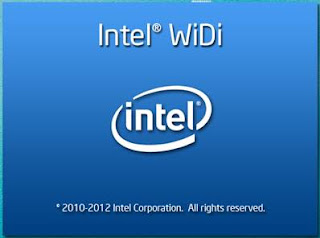

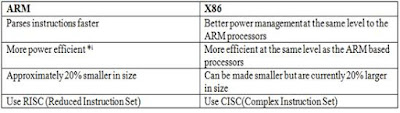

Comments